• 24/7/365 Logging
• Competition Monitoring
• Email Silence Alerts
• Hardware Included in Package Price
SATELLITE BUNDLE
for you? Book a LIVE DEMO with one of our
DJB RADIO AUTOMATION SPECIALISTS today!
is in use in hundreds of home studios.
Available with both DJB Radio and DJB ZONE
automation systems, iVT makes it BUSINESS
AS USUAL even when you’re AT HOME.
NO OP?
NO PROB!
system allows you to BROADCAST
the big game with NO ONE
back AT THE STUDIO!
Streaming Made Easy
and have your streams PAY YOU MONEY!
MEET OUR AWARD-WINNING RADIO AUTOMATION SOFTWARE LINE-UP
DJB Radio is innovative, award-winning radio station automation software created by veteran radio engineers and perfected by the people who use it.
Designed for professional on-air and production studios, but at a cost that even independent stations can afford. Our software is an industry game-changer for users of radio automation, audio logging, and content retrieval. Whether AM, FM, Clusters, Wide Area, LPFM, Internet Broadcasting, or Cloud Based operations, we have a product for you!

We don’t mean to brag, but we’ve won a few awards along the way too!
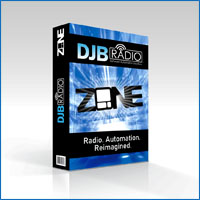
DJB Zone
Radio. Automation. Reimagined.
Our premier radio automation software can be custom tailored to meet any need. Designed for live assist, this SQL-based system allows the talent to move and resize all of the Zones on one or two screens to create a “mission control” feel in the studio or at home. Contact us today to discuss wide area and cloud solutions to connect your workforce across town or around the world.
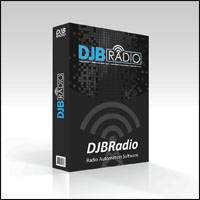
DJB Radio
Our Most Popular Automation Platform
Powerful, feature-packed, cost effective and easy to use, this evolution of our top-selling DJBII radio automation software is perfect for mid-to-small market stations as well as educational and online settings. Seamlessly combine live assist, automated, satellite fed and web-based streaming content in one log. All at a price point you won’t believe!
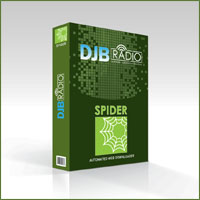
DJB Radio Spider
Automatically Download Audio Files
The industry standard in automated content retrieval, DJB Radio Spider automatically downloads web or file server-based audio then formats and imports it into your automation system – ANY automation system. Save time and money with this award-winning product. If you haven’t tried Radio Spider yet – what are you waiting for?
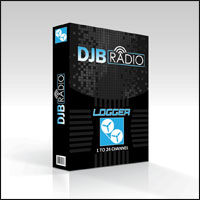
DJB Radio Logger
The Most Powerful Logger On The Market
A bulletproof 24/7/365 logger and so much more. Log, skim and monitor your web-streams on one to 24 channels. Receive email notifications on silence. Schedule long-form recordings from local sources or URL’s and access your content remotely with a simple browser page. Monitor the competition on the same machine and give your sales force secure, individual access to only the files they need.
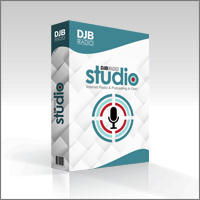
DJB Radio Studio
You bring the codec – DJB Radio brings the STUDIO.
Internet Radio and Podcasting in One! Based on the wildly popular Button Box “infinite cart-wall” software, DJB Radio Studio allows you to connect up to 10 audio sources to a PC, Laptop or Windows Tablet for instant, professional audio podcasting or long-form recording.



